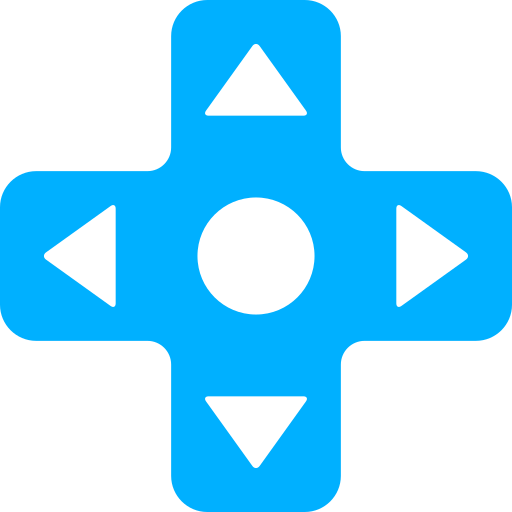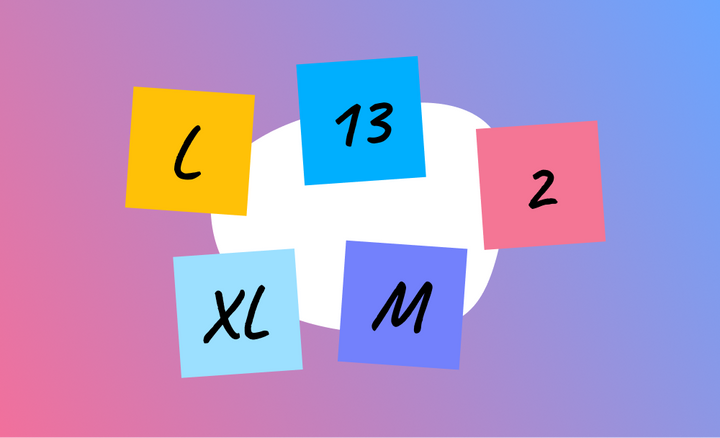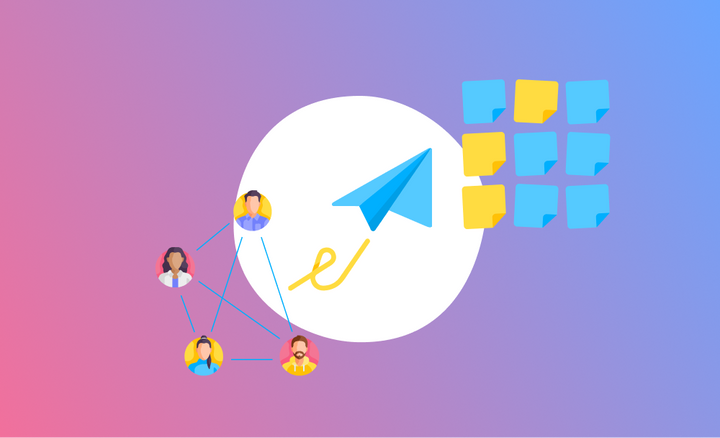Effective Facilitation
Facilitating meetings and workshops can be daunting and somewhat stressful. Moreover, attendees are often quiet, disengaged, and feel like the session is a waste of their time <cue joke about useless meetings>.
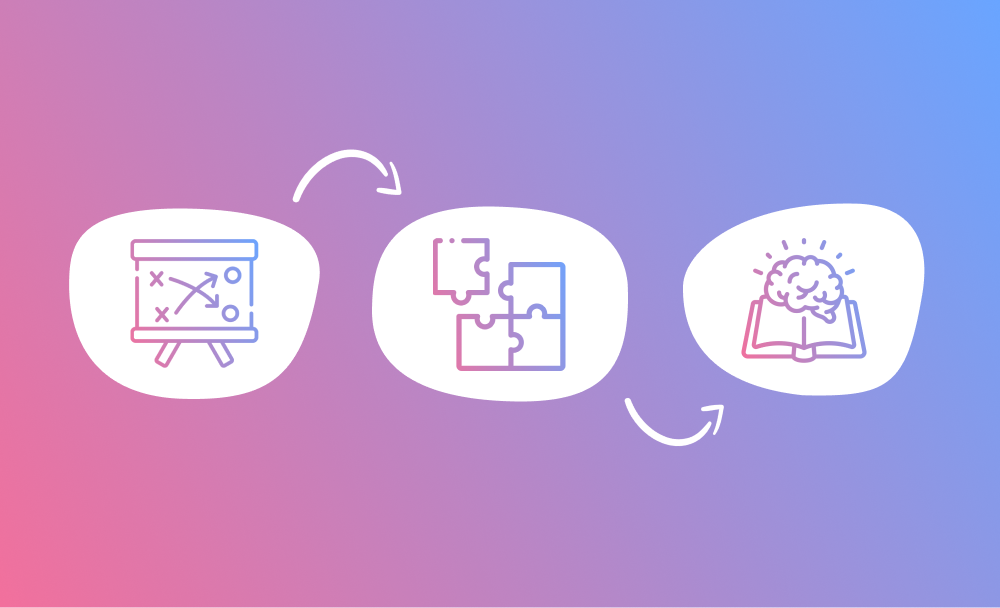
Facilitating meetings and workshops can be daunting and somewhat stressful. Moreover, attendees are often quiet, disengaged, and feel like the session is a waste of their time <cue joke about useless meetings>. By making collaborative sessions more structured, engaging, and interactive, we can unlock hidden ideas, and create alignment between the team, and maybe even have some fun. Let's make all sessions more purposeful and productive.
This guide distils some of the core thinking around planning, running, and consolidating outputs of collaborative sessions.
1. Decide on the purpose & prepare
When running any meeting or workshop, interrogate your thinking by asking yourself questions that will guide how you craft the engagement to address a real problem.
How did the need for the session originate?
Think about the core need for the session and what it's aimed at accomplishing. A simple way to do this is to write it down as a concise problem statement. For example, a daily stand up's problem statement might be:
To encourage alignment in responsibilities and expected deliverables, and to create a cohesive and inspiring team spirit; individuals need to effectively voice their concerns, personal constraints, and accomplishments.
The problem statement will guide most of the decisions for preparing, running, and communicating the outcome of your session.
Who is attending the session and what are their contributions?
A common trope in the corporate world is people being involved in sessions where they don't provide sufficient value, or alternatively, people who could enrich the group's understanding are excluded.
Note that simply creating alignment between people or making a space to understand each other better, can be a problem statement in itself. Furthermore, this can also be an objective as part of another more practical problem statement.
Based on the problem statement, pick the right people to join your session. Thinking about the people that have an impact or can be impacted by the problem being solved is a good way to choose. Remember to create diversity in the group. People of similar perspectives will just create an echo chamber and create a false sense of certainty.
It's also important to not include people for the sake of it. When you have a large group, where a large portion of people aren't really involved or affected, it makes it challenging to manage the session and get valuable contribution.
Smaller groups promote intimacy and increases the chance of everyone contributing or getting benefit from the session - great for solving hard problems.
Larger groups all at once are more suited to dispersing information, and making everyone feel more part of the whole - but aren't optimal for solving tricky problems.
* Note: At this point in your planning, it should be clear if this session should rather be an email or group chat.
What are the expected actionable task outputs?
Meetings or workshops should always have an actionable output. It's rare that a successful collaborative session happens with no tangible action items. It might be a passive change that needs to happen or a time boxed set of deliverables. Action items can also be predefined, and comprise the entire objective of the session. For example:
Multiple new team members expressed confusion about the project at large. This session aims to gather the team's ideas for improving the project onboarding process to promote transparency, alignment, and knowledge sharing.
Think carefully about the outputs you expect, and more importantly, make sure you mould your session to encourage meaningful action items being produced.
What activities will you conduct in the session?
Unfortunately, a well crafted problem statement, the right people in the room, and knowing we need action items, aren't always enough to run a productive meeting or workshop. There is a need for a simple activity that prompts people to interact and provide their input easily, transparently, and visually.
A simple way to achieve this is through prompts that are linked to the problem statement and expected nature of the action items. For example, in the case of a retrospective where we want to understand problems, achievements, and adjustments in the team's way of working:
If the last work cycle was an animal, which do you think it would be?
What dependencies are holding the team back from meeting milestones?
What were the main pain points in the last work cycle?
What did you learn unexpectedly?
By creating pointed prompts, you reduce friction for people to interact and voice their thoughts. The less thinking and effort involved for people in a session, the better.
It is important to visualise the responses from the team in a central concise way. Think of it as a shared brain. We want to capture as much input from the group as possible, probe deeper on some of the responses from individuals, and find themes in what everyone is saying. This allows us to create alignment between the group, and form a concise distilled model.
Below is an example of a prompt with a group's response in Interacts. Notice the pointed question, rich responses, and themes in the word cloud.
2. Stimulate conversation & find patterns
Running a meeting, workshop, or training session doesn't have to be scary. We believe that anyone can be a great facilitator. It's about ensuring that each session has a clear purpose, making the group the hero, finding patterns, and focusing conversation on what's important.
Creating purpose and making the group the hero
We often assume that everyone has the same grounding context that we do. Making the purpose and expected outcomes of the session clear is critical to ensuring people understand why they are present and what they can expect in the meeting, workshop, or training session. The structured activities and prompts from your planning can also be briefly described to highlight the expectation and importance for interaction and contribution from everyone.
As a facilitator, you might feel like the spotlight is on you, and that you need to be the smartest person in the room. This isn't true at all. Your goal as the facilitator or host is to coordinate activities and discussions, ask pointed questions, and find the spirit of what themes are important or controversial, then spend the time wisely, and rely on the insights of the group to create the real substance.
Speak less, listen more, and when you do speak, ask more questions, and make less statements.
Break the ice and create familiarity among the group
Groups might have different levels of familiarity with each other. You may find that parts of the group have deeper interpersonal and professional relationships with each other, and others might be completely new to the group. Use ice breakers to loosen people up, breaking down communication barriers, and creating a sense of one between the group.
It's also a good idea to allow people to do quick introductions of themselves, usually their name, what they do, and something interesting about themselves.
Even in the case of groups that work together closely and know each other well: allowing each person to say something insightful, quirky, or interesting about themselves, or playing a quick game, helps everyone feel part of the conversation immediately, making it more likely for people to participate throughout.
Trust your plan, but be open to change
Planning and creating a set of activities for your session is great to create confidence and structure towards achieving valuable outcomes. By creating pointed prompts, you reduce friction for people to interact and voice their thoughts. The less thinking and effort involved for people in a session, the better. It is important to visualise the responses from the team in a central concise way. When the group has provided their responses, ask specific people to elaborate on their perspective verbally. This sparks conversation, and uncovers depth.
With that said, sessions go off on tangents quite easily. Some are good tangents, and others not. If you have prepared well, for the most part, try your best to stick to your plan, but if something comes up that stimulates the group, and is clearly an area of interest or contention, try to create structure to accommodate the theme by asking more specific questions.
For example, what happens if you're running a project retrospective session trying to find what went well, and what needs improvement, and a specific theme jumps out and is emphasized by everyone, like, "The team's communication mechanism is convoluted because we use Email, WhatsApp, Slack, and MS Teams"?
A good way to narrow down the problem space and find solutions might be to ask prompts like:
Which is your preferred communication channel?
How often do you check your preferred communication channel?
What information is appropriate on which communication channel?
Adding this activity in the moment might take time away from what you originally planned, but it's ultimately solving the right problems, and elevating the needs of the group.
Find patterns, areas of interest, and keep time in mind
Think of consolidating and visualizing everyone's perspectives as a shared brain. We want to capture as much input from the group as possible, probe deeper on some of the responses from individuals, and find themes in what everyone is saying. This allows us to create alignment between the group, and form a concise distilled model of everything.
With all of this information coming in, there will be themes that emerge. Some of these might be areas that need more discourse, some might be surfaced unknowns. It's important to pay attention to the common themes coming up in the group, but also acknowledging the outliers and giving the respective people a chance to voice themselves.
Automatic theming, clustering sticky notes, real-time word clouds, and group voting, can help with identifying themes.
Voting on responses and areas are a good way to find what people agree with and disagree with. Voting helps create a "heat map" of what's important. This can guide you in focusing on those areas to ensure that time in the session is being used most effectively. And everyone feels included and heard.
To manage time well, use a timer to create time boxes for each activity and people's elaboration on each theme that crops up. Time pressure ensures that the most important points get raised, filtering out noise, keeping the session stimulating and ensuring you get through what's needed within the planned slot.
Although a huge benefit of collaborative sessions is the sense of community, relationships built, and creating alignment, the important themes that come up usually have follow up tasks that need to happen. Keep track of action points in all sessions. Without this, over time, collaborative sessions get a reputation for "uselessness" because nothing concrete actually happens.
Below is an example of how Interacts can help you manage the structure of activities and time in sessions, boost interaction from your group, find themes easily, get votes, and create real action points.
3. Consolidate the essence & communicate it
Sessions can generate bundles of energy among your group. People feel heard, useful, and inspired. But more often than not, the momentum gets lost and important information and insights have no follow through.
Get honest feedback to find gaps and shape your thinking for next steps
Ideally, your session should have ended with a more cohesive group, key themes being uncovered, and action points for next steps. Getting feedback on how the session went while it's fresh in people's minds is critical to understand how things can be improved in future to better support what you're trying to do.
Ask your group for feedback at the end of your session for constructive improvement.
Distil themes, areas of interest, and areas of friction
Your session would have had many sticky notes, comments, and verbal explanations and insights. These themes and ideas should be distilled in a simple way and shared with the group as quickly as possible to maintain the momentum of the session.
Furthermore, there may have been things that were raised that couldn't be dived into due to purpose or time constraints. Don't let these fall by the wayside. Think about which of these need what solution. Perhaps they're tasks in your workflow, communication that needs to happen, or maybe even follow up sessions that explore those areas specifically - giving them the attention and energy that they deserve.
Make action points real and integrated into your team's workflow
Action points need to be integrated in your group's norms of working. Simply posting the action points on the group chat might be good enough for some, or including them in the team's daily tooling might be better.
If you're a development team, you may need to consider action points as something to include in your next development sprint planning and Jira.
If you did a brainstorming or strategic workshop, you might want to include the action points as tasks to look at within your tactics in a tracking document or sorts.
If you ran a training session, there might be homework, or learning tasks that came up that should be recorded and communicated to the audience.
Create a sense of accountability and regular cadence
Keeping track of themes and action points are nothing without a sense of ownership, either by you, or the respective people in the group. Create accountability by ensuring that action points have an owner and expectation for what it involves and by when it should be realized.
When there are many moving parts, lots of things being done, and many people in the group, it might be a good idea to set up sessions with a regular cadence that allows for sharing of progress, road blocks, raising help that might be needed, and more.
Below is an example of how Interacts generates eye-catching sharable reports including your group's participation as a leaderboard, action points, and all the insights from discussions in one place. You're also able to download this information as a spreadsheet for easier integration into your workflow.