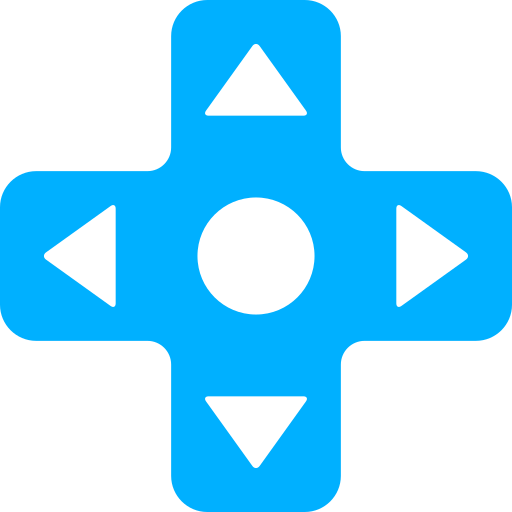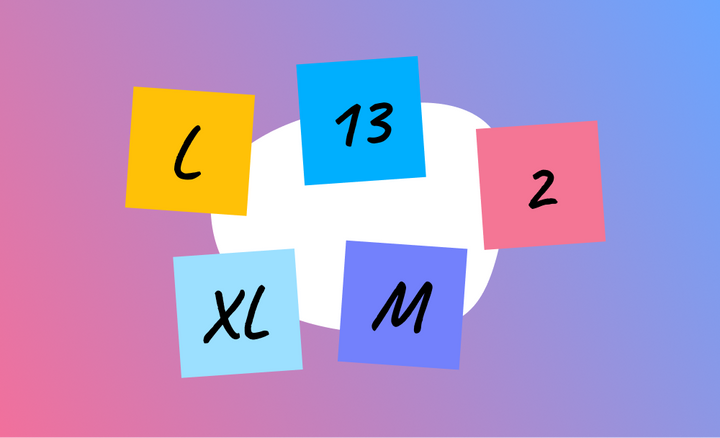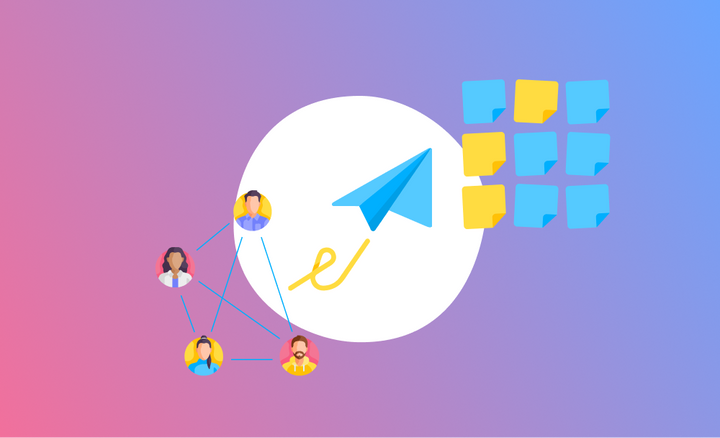Effective Facilitation - Part 3: Consolidate the essence & communicate it
Sessions can generate bundles of energy among your group. People feel heard, useful, and inspired. But more often than not, the momentum gets lost and important information and insights have no follow through.

Facilitating meetings and workshops can be daunting and somewhat stressful. Moreover, attendees are often quiet, disengaged, and feel like the session is a waste of their time <cue joke about useless meetings>. By making collaborative sessions more structured, engaging, and interactive, we can unlock hidden ideas, and create alignment between the team, and maybe even have a bit of fun. Let's make all sessions more purposeful and productive.
This guide distils some of the core thinking around planning, running, and consolidating outputs of collaborative sessions.
1. Decide on the purpose & prepare
Click here for Effective Facilitation Part 1.
2. Stimulate conversation & find patterns
Click here for Effective Facilitation Part 2.
3. Consolidate the essence & communicate it
Sessions can generate bundles of energy among your group. People feel heard, useful, and inspired. But more often than not, the momentum gets lost and important information and insights have no follow through.
Get honest feedback to find gaps and shape your thinking for next steps
Ideally, your session should have ended with a more cohesive group, key themes being uncovered, and action points for next steps. Getting feedback on how the session went while it's fresh in people's minds is critical to understand how things can be improved in future to better support what you're trying to do.
Ask your group for feedback at the end of your session for constructive improvement.
Distil themes, areas of interest, and areas of friction
Your session would have had many sticky notes, comments, and verbal explanations and insights. These themes and ideas should be distilled in a simple way and shared with the group as quickly as possible to maintain the momentum of the session.
Furthermore, there may have been things that were raised that couldn't be dived into due to purpose or time constraints. Don't let these fall by the wayside. Think about which of these need what solution. Perhaps they're tasks in your workflow, communication that needs to happen, or maybe even follow up sessions that explore those areas specifically - giving them the attention and energy that they deserve.
Make action points real and integrated into your team's workflow
Action points need to be integrated in your group's norms of working. Simply posting the action points on the group chat might be good enough for some, or including them in the team's daily tooling might be better.
If you're a development team, you may need to consider action points as something to include in your next development sprint planning and Jira.
If you did a brainstorming or strategic workshop, you might want to include the action points as tasks to look at within your tactics in a tracking document or sorts.
If you ran a training session, there might be homework, or learning tasks that came up that should be recorded and communicated to the audience.
Create a sense of accountability and regular cadence
Keeping track of themes and action points are nothing without a sense of ownership, either by you, or the respective people in the group. Create accountability by ensuring that action points have an owner and expectation for what it involves and by when it should be realized.
When there are many moving parts, lots of things being done, and many people in the group, it might be a good idea to set up sessions with a regular cadence that allows for sharing of progress, road blocks, raising help that might be needed, and more.
Below is an example of how Interacts generates eye-catching sharable reports including your group's participation as a leaderboard, action points, and all the insights from discussions in one place. You're also able to download this information as a spreadsheet for easier integration into your workflow.