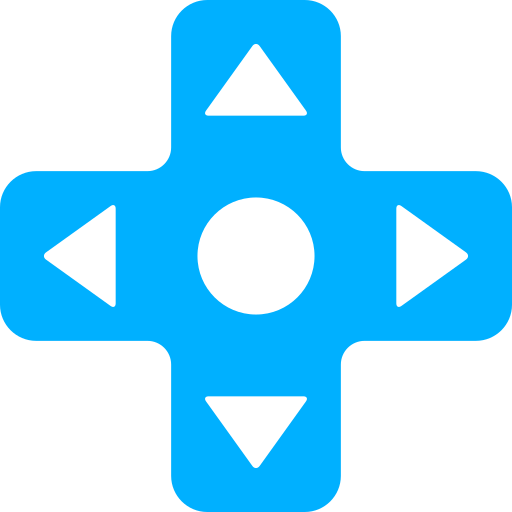Quick Ice Breakers
Remote sessions can often feel cold and boring. Use the quick ice breaker template to randomly generate a topic for the group.

Remote sessions can often feel cold and boring. Use the quick ice breaker template to randomly generate a topic for the group to speak about, loosen up, and get to know each other.
This Interacts template creates a collaborative space with sticky notes, word clouds, polls, and more to explore the following topics:
- What's your number one productivity tip?
- What's your favourite daily drink?
- What song is currently paused on your music app?
- What do you think others think your top skill is?
- What would your personal mascot be?
- And dozens more...
How to run this session
- Sign in to Interacts and create a new session.
- Scroll down and choose the Quick ice breakers template.
- You will notice a pre-populated session setup with all the relevant prompts.
- Add, edit, or remove prompts at your discretion.
- Click Save session, and that's it. You're ready to go.
The Quick ice breakers session usually takes 5 - 45 minutes.