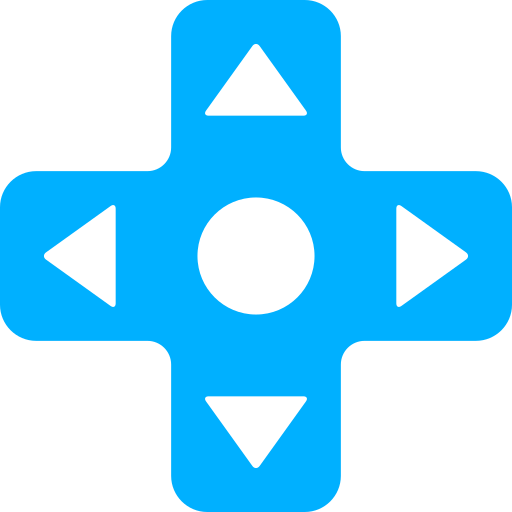Quick Retrospective
A quick retrospective for the team to explore what's working well, what's holding everyone back, and ideate how things could be done better.

The retrospective should be a positive, energizing experience for your team. It helps everyone share important feedback, let go of frustrations, and work together to ideate improvements in the way of working and mutual understanding. A fruitful retrospective should output a list of things that the team can start doing, changing or removing.
Run a quick retrospective for the team to explore what's working well, what's holding everyone back, and ideate how things could be done better.
This Interacts template creates a collaborative space with sticky notes, word clouds, polls, and more to explore the following topics:
- 🏃♂️ Continue: What helped us move forward?
- ✋ Stop: What held us back?
- 🧠 Invent: How could we do things differently?
- 🚀 Act: What changes should we make tomorrow?
How to run this session
- Sign in to Interacts and create a new session.
- Scroll down and choose the Quick retrospective template.
- You will notice a pre-populated session setup with all the relevant prompts.
- Add, edit, or remove prompts at your discretion.
- Click Save session, and that's it. You're ready to go.
The Quick retrospective session usually takes 20 - 60 minutes depending on team size.